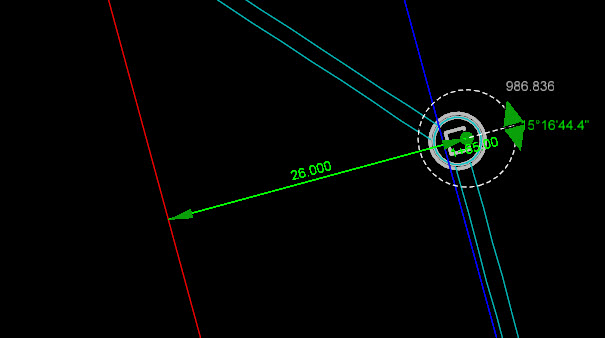Sometimes, when we model nodes in SUDA whose minimum depth is very shallow, we are surprised to see that the depth is not what we expected. For example, the inlet shown below should have a relatively small minimum depth of 2.33 ft.

But, when we place it, the depth looks too large. In fact, if we check the difference in top and invert elevations, we find that the depth has been set to 3.2808 ft (or 1.0 meters)
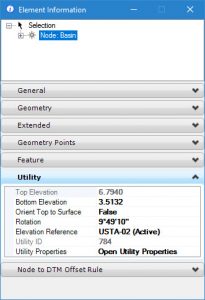
We can edit the bottom elevation to correct the error, but if we have a lot of these it quickly becomes tedious.
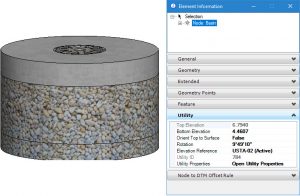
This issue is caused by a bug (at least it seems like a bug to me) in the SUDA software. Somewhere is a hard coded value that says to always use 1.0 meters as a minimum depth. Even though the value is 1.0 meters, it affects imperial units files as well, hence the 3.2808 depth of the shallow node above.
The quick fix offered by Bentley was to add a configuration variable while a more permanent fix is developed. Add the following to your workspace configuration to overcome this problem. With the variable in place, all nodes will always default to the minimum depth which results from the combination of the top and bottom cells.
DEFAULT_UTILITY_NODE_HEIGHT=0.1
See other SUDA Tips:

“Scenario failed to compute: Review your data and try again.”
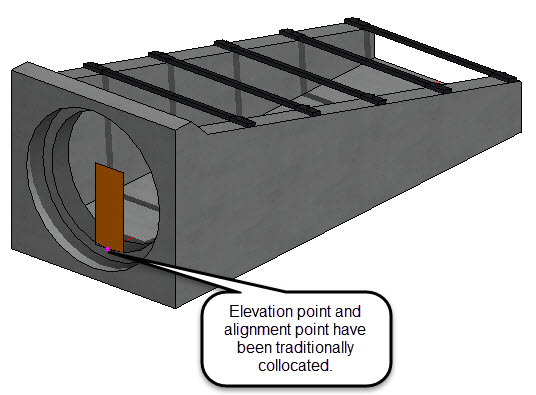
Best Practice for Headwall 3D Cells