Written by: Bryan Sullivan
A Civil 3D user can become more productive by reproducing existing design elements within a drawing rather than creating them from scratch. One area of Civil 3D that this can be beneficial is subassemblies and assemblies. However, there are specific ways they must be copied in order to work correctly in a corridor.
Subassemblies – To Copy, or Not to Copy
AutoCAD has move, copy, and mirror commands. Never, never, ever, ever use the base AutoCAD commands to move, copy, or mirror a subassembly. Unexpected behavior will result when building a corridor with subassemblies attached in this manner.
Do use the Civil 3D move, copy, and mirror commands instead. These commands can be accessed by selecting a subassembly and choosing a button from the Subassembly contextual ribbon.
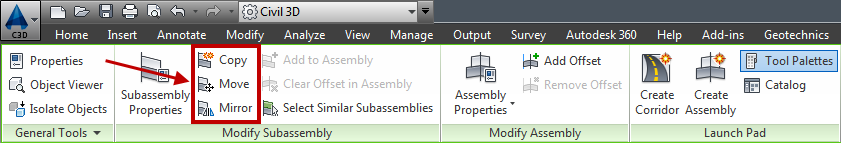
Only use these buttons to move, copy, or mirror a subassembly.
Assemblies – To Copy, or Not to Copy
Assemblies can be copied using basic AutoCAD copy command; however there is a specific way in which an assembly must be copied.
Do not select the assembly and all the subassemblies in one selection to copy them.
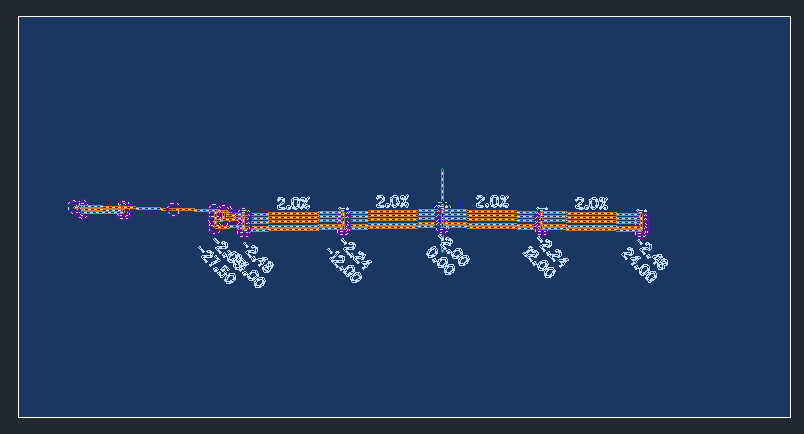
Do not select all to copy.
Do select the assembly baseline only. Then complete the copy command.
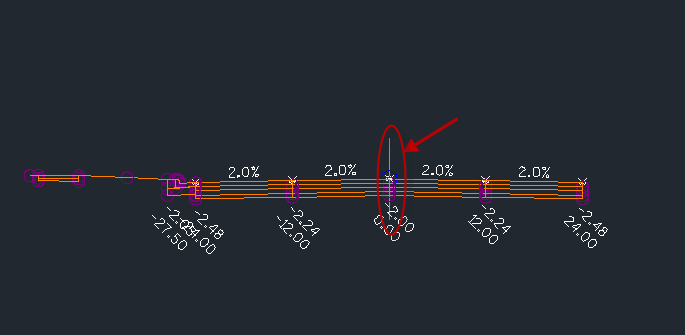
Select only the assembly baseline to copy.
(Shown in green above.)

Can ADSK_CONNECTION_POINT be copied mirrored etc. for creating pressure pipe parts.?