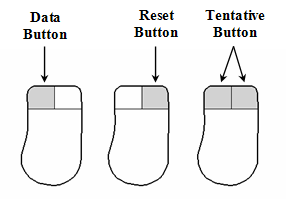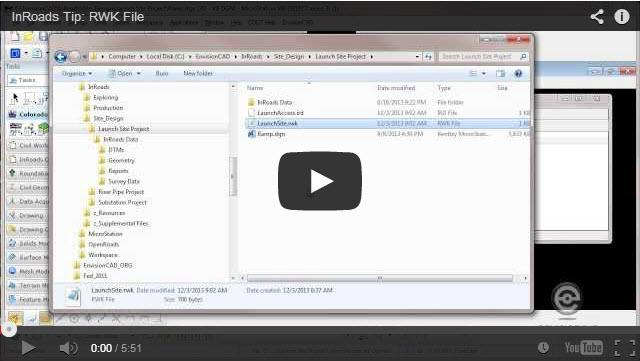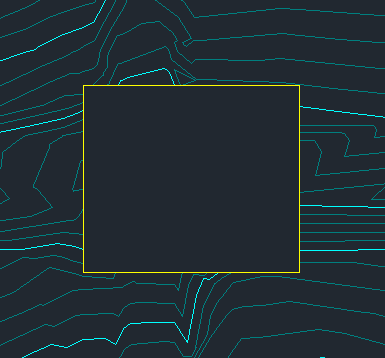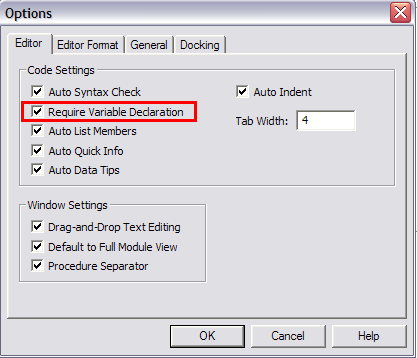ArcView Shapefiles contain the graphics of individual GIS layers, but the graphics have no color, weight, or line style symbology. Starting in MicroStation V8i (SELECTseries 3) an Element Template can be applied to an attached shapefile so that it will display it with the correct symbology.
In the References dialog <R> on the column headings and select Element Template from the pop-up menu.
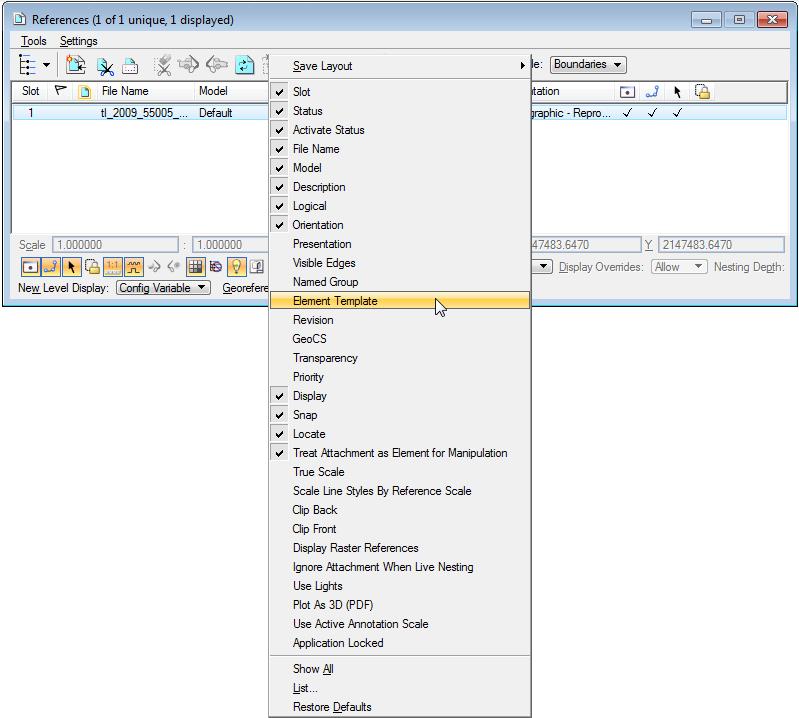
Once the Element Template column is displayed, an element template can be selected and applied to the shapefile attachment.
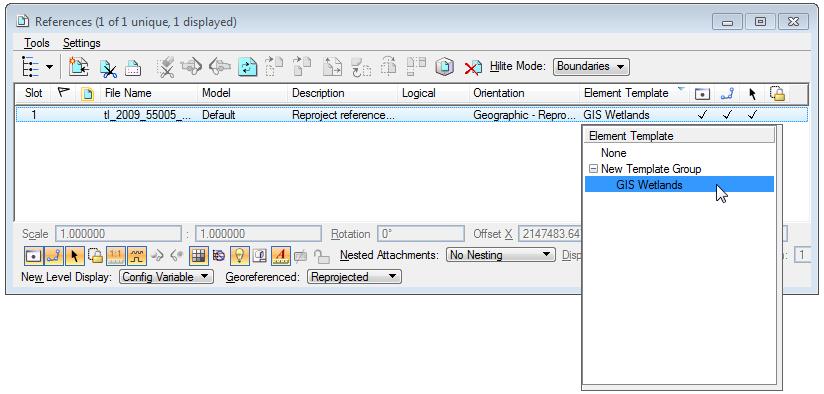
Element templates cannot be applied to dgn or dwg file attachments.
Last Month’s Tips:
MicroStation: Mouse InRoads: RWK File AutoCAD Civil 3D: VBA: Variable Declaration Mechanics Mask or Boundary? Wha…Don’t want to miss out on other great information? Subscribe to this blog or our monthly eNewsletter now! Learn More ◊ Contact us today ◊ Newsletter ◊