The primary function of a block is to allow for several “drawings” to be contained within it, and they can be inserted into your drawings with ease. By employing a visibility set (located under parameter sets in the block authoring pallets), you can allow for as many separate variations of your block as you see fit. Once a visibility set is attached to your block, you can add states (a.k.a. “drawings”) by clicking on the Visibility Sets button, in the Visibility section of the Block Editor tab on your ribbon. Be sure to make each state unique and useful by employing layers, linetypes, and alterations… The more time and thought that you put into this aspect of blocks, the more efficient your drawings will be in the future.



To make each visibility state unique, you can add other parameters, actions and constraints to your block. This is where things can get a little tricky. I recommend getting a feel for parameter sets, which incorporate a parameter and an action, before tackling other possibilities.
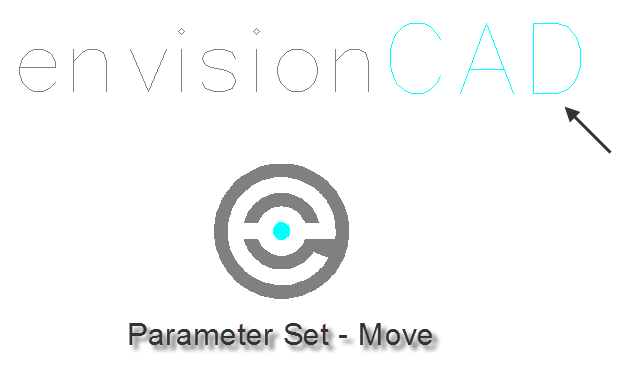
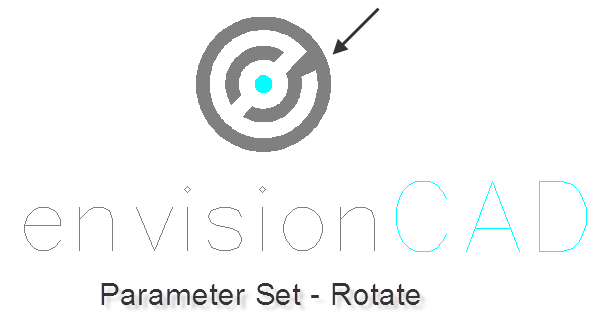
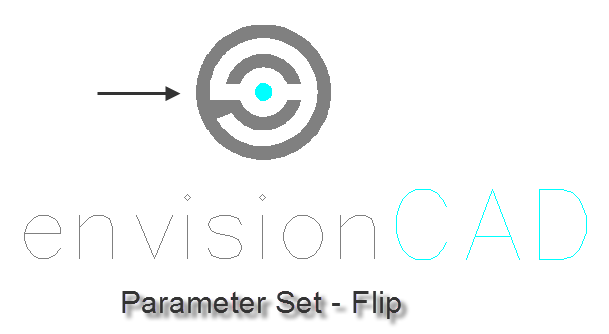
Download Example File.
I will follow up with the more advanced features of block editor in future blogs, beginning in a couple of weeks with tips about attributes. In the meantime, feel free to comment with your questions and/or concerns that you would like me to address sooner.
People also read: CAD Management – Should you Outsource?
Don’t want to miss out on other great information? Subscribe to this blog or our monthly eNewsletter now!
Learn More ◊ Contact us today ◊ Newsletter ◊
