1. MicroStation Pranks
In the spirit of April Fools Day we have compiled a few MicroStation pranks you can play on our coworkers.
Draw elements in the background color. Select Settings>Color Table. In the Color Table dialog select an unused color in the design file. Edit the color so that it matches the background color. Now draw something cheeky in the background color.
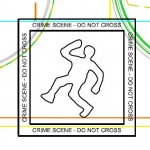
Continue reading for more pranks….
2. Bentley Systems – iPad Apps Roundup
Its been nearly two and a half years since Bentley released their first two iPad apps; ProjectWise Explorer and Bentley Navigator. Since then Bentley has developed seven iPad apps and two of them that run on the iPhone. If you haven’t had a chance to download and try them out I would recommend at least downloading and trying Bentley Navigator Mobile. I usually include a demonstration of the process going from MicroStation to the iPad using Bentley Navigator Mobile in my training sessions.
Continue reading to discover the new apps…
3. MicroStation Visualization Roundup
I am asked all the time, “What are some good MicroStation resources if I want to start rendering and animating in MicroStation?”
Online resources
3D Models
Textures
2D Images People, Cars, Vegetation
Backgrounds and Skies
Additional Software
Continue reading for even more resources….
4. My Top 10 Civil 3D Pet Peeves
1. Viewports not locked.
So, your scale and location are set for your viewports, yet you don’t lock any of them? Is this an April fool’s joke?
2. Messing with data shortcut .xml files.
And you wonder why none of your data shortcuts are showing up?
Continue reading for the rest of the Top 10…
5. CAD On-demand!
 Much like a streaming video interface is tailored to your interests and preferences as a user (or should we say binge viewer?), CAD managed services can be tailored to the interests, needs, and preferences of your CAD department, at any given time. When planning a radical change in software platforms or system upgrades, you may need to “binge” on CAD managed services. The full-time support of CAD experts that have regularly brought clients through these drastic shifts and the unforeseen disruptions that followed, may be the “On-demand” option you choose at that time.
Much like a streaming video interface is tailored to your interests and preferences as a user (or should we say binge viewer?), CAD managed services can be tailored to the interests, needs, and preferences of your CAD department, at any given time. When planning a radical change in software platforms or system upgrades, you may need to “binge” on CAD managed services. The full-time support of CAD experts that have regularly brought clients through these drastic shifts and the unforeseen disruptions that followed, may be the “On-demand” option you choose at that time.
6. The Many Hats of a Part-Time CAD Manager
Managing a CAD department is a huge undertaking. Doing it part-time, while still in production, results in a leaning tower of CAD hats. As a part-time CAD manager, you are probably expected to stay billable up to 80-90% of the time. This makes your priority getting projects out the door with your design team. Where does this leave room for managing the CAD environment?
Continue reading if this describes you…..
7. Jargon of the Super CAD Professionals
Sing to the tune of Supercalifragilisticexpialidocious!
Continue reading for other CAD jargon…
8. Infographic: Bits of Wisdom from CAD/BIM Managers
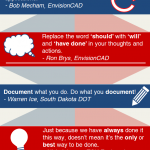
Continue reading for more bits of wisdom….
9. Unsure about whether to utilize CAD managed services?
You may think to yourself, “Gee, our CAD department is functioning and we already have an IT Manager, standardization should be easy within the department.”
Before you consider a “functioning” CAD environment a “viable” CAD environment, here are a couple of reasons why you should consider utilizing CAD Managed Services to enhance your project efficiency through standardization:
Continue reading to learn why you should utilize these services….
10. Here is less…Now do more!
Of course, as a Super CAD professional you want to be sure that the infrastructure and systems are running at maximum efficiency when you are trying to do more with less manpower. This is the only way to stay on time and budget with current projects. But with minimal budget, how can you upgrade to more efficient workspaces?
