We’ve annotated our plan drawing in Model Space. We’ve used our vast collection of preset multileader styles to save time. Everything looks perfect. Then the dreaded change order makes its way to our desk. We will have to rotate some of our viewports +/- 15 degrees to see the new changes. Rotating our viewports means our Model Space multileaders will no longer be aligned with the layout. There will be at least 50 multileaders to fix. Wow, this keeps on getting better and better.
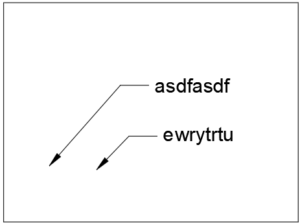 Multileader before twist
Multileader before twist
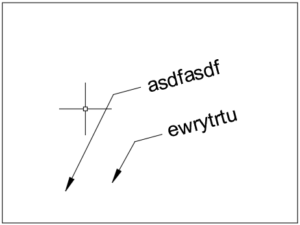 Multileader after twist
Multileader after twist
We can see multileaders do not rotate automatically or become plan readable in the viewport.
How about using a Civil 3D Note Label Style? Civil 3D Note Label Styles have a feature that makes them a good solution for this type of situation. The text and leader can automatically become plan readable when there are viewport changes.
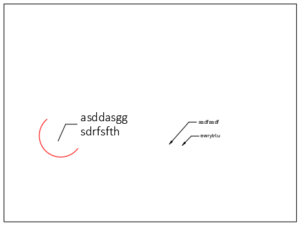 Note (left) & Multileader before twist
Note (left) & Multileader before twist
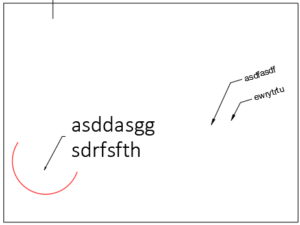 Note (left) & Multileader after twist
Note (left) & Multileader after twist
As we can see, The Note and the Multileader started out plan readable. After we rotated the objects in the viewport, the Note Label Style reoriented itself to stay plan readable, the Multileader did not. Creating a bunch of Note Label Styles with commonly used text, can be an enormous timesaver when issues like this appear.

This is very helpful….do you know how to add a different “symbol” around the note text? Add a triangle or pentagon?
An existing block in the drawing can be added as a separate component along with the text component. This block can be anything.
There are also three default options for a border around the text component: Rectangular, Rounded Rectangular, and Circular.
Works, great, but does not allow for multiple leaders from one note.
If you know of a trick to make that happen please post
It’s been on the Civil 3D wish list for a long time. We can only hope.