by Ben Johnson
Have you ever wanted a quick 2D measurement when snapping to 3D objects such as cogo points, feature lines, surfaces or any other Civil 3D objects? The trouble is, default system variable settings allow OSNAP to snap to these objects using the object Z (elevation) value as well as its X and Y values. This can give the initial impression that the inquiry tools in Civil 3D cannot be used to get 2D measurements from 3D object points. However, this can be changed using the OSNAPZ system variable.
Type OSNAPZ at the command line, and toggle the setting to 1. An OSNAPZ setting of 0 will allow OSNAP to use the Z value of the object being snapped to. An OSNAPZ setting of 1 will constrain OSNAP to using the Z value set for the current UCS. In other words, the Z or elevation value will remain constant in order to grab 2D measurements. This is very handy when used in conjunction with the MEASUREGEOM or any of the other inquiry tools found within Civil 3D.
Simply turn OSNAPZ setting to 1 when you want to grab 2D measurements along specific points of 3D objects, and set it back to 0 for all of your 3D measuring needs.
Last month’s tips:
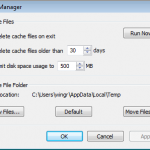
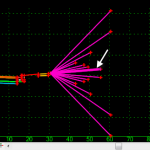
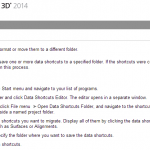
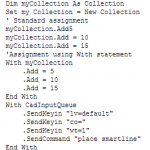 MicroStation: Raster InRoads: Modify AutoCAD Civil 3D: VBA: Using the
Manager Cache Manager End Condition … Migrating Data Shortcuts With Statement
Don’t want to miss out on other great information? Subscribe to this blog or our monthly eNewsletter now!
Learn More ◊ Contact us today ◊ Newsletter ◊
MicroStation: Raster InRoads: Modify AutoCAD Civil 3D: VBA: Using the
Manager Cache Manager End Condition … Migrating Data Shortcuts With Statement
Don’t want to miss out on other great information? Subscribe to this blog or our monthly eNewsletter now!
Learn More ◊ Contact us today ◊ Newsletter ◊
