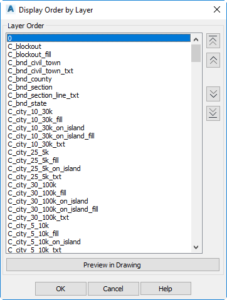We know we can use the AutoCAD DRAWORDER command to change the display order of objects in the drawing, but did you know in Civil 3D you can control the display order of objects by layer?
Type LAYERORDER at the command line to show the Display Order by Layer dialog box. Use the arrows to move layers up or down in the list. You can even preview the results before accepting the changes.