There is a handy little key-in that will change the rectangular display of AccuDraw. Using the below key-in you can change the X Y readout to Northing and Easting.
In the key-in browser type “accudraw settings northeast”
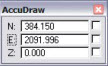
To change it back the key-in is “accudraw settings xy”
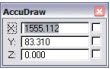

Bob,
Thank You for this great tip, always enjoy reading Envisions Articles “Tips and Tricks”