We at EnvisionCAD have been working with a number of DOT configurations, and we thought it would be helpful to start cataloging which states have their ORD configurations available for download. The map below shows the configurations we have found available. Links to the downloadable configurations can be found below the map.
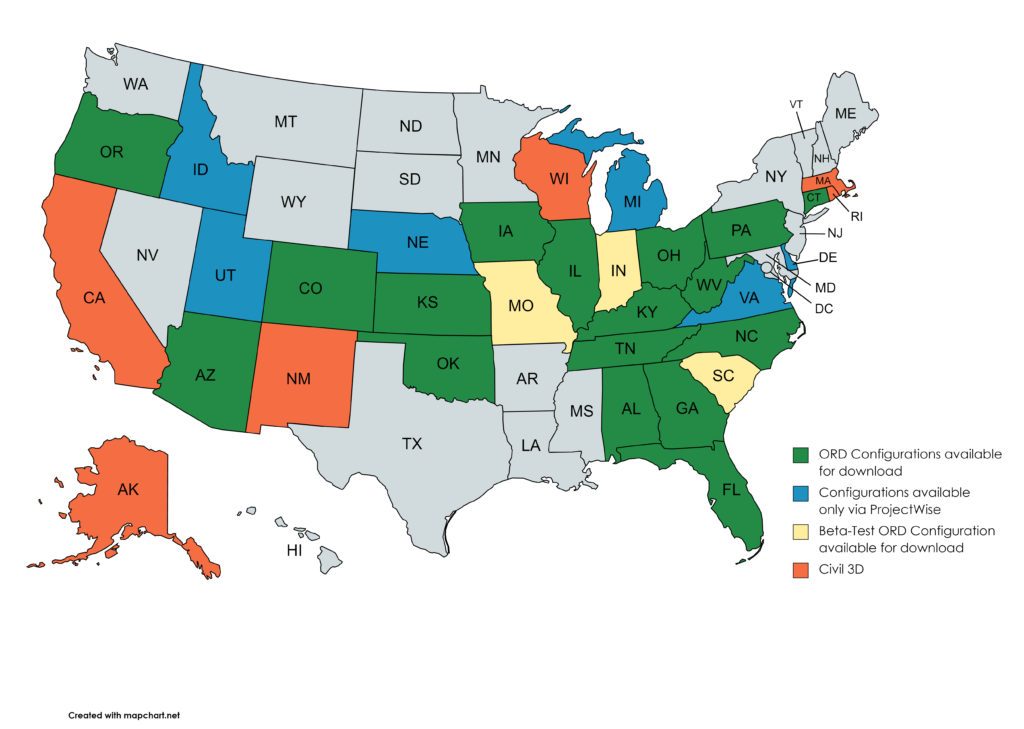
Note: If there are DOT configurations available that we do not show please provide the download link in the comments. We will update the map and links as new downloads are available.
Alabama
Alaska
Arizona
Arkansas
Colorado
Connecticut
Delaware
- Only available through ProjectWise
- https://caddwiki.deldot.gov/index.php/Accessing_DelDOT%27s_CADD_Standards_via_the_ProjectWise_Web_View_-_CR2101
Florida
Georgia
Idaho
- Only available through ProjectWise
- https://itd.idaho.gov/road-data/
Illinois
Indiana
Iowa
Kansas
- https://kart.ksdot.org/Download/DownloadDetail.aspx?FileID=750. (KSDOT login required)
Kentucky
Louisiana
Maine
Maryland
Massachusetts
Michigan
- Only available through ProjectWise
- https://mdotjboss.state.mi.us/SpecProv/projectwisesupport.htm
Minnesota
Missouri
Montana
Nebraska
- Only available through ProjectWise
- https://dot.nebraska.gov/business-center/design-consultant/
Nevada
New Hampshire
New Jersey
New Mexico
New York
North Carolina
North Dakota
Ohio
Oklahoma
Oregon
Pennsylvania
- https://www.penndot.gov/ProjectAndPrograms/RoadDesignEnvironment/RoadDesign/Pages/CADD-Resources.aspx (PennDOT login required)
Rhode Island
South Carolina
Tennessee
Texas
Utah
- Only available through ProjectWise
- https://www.udot.utah.gov/connect/business/design/roadway-design/
Vermont
Virginia
- Only available through ProjectWise
- https://www.virginiadot.org/business/locdes/projectwise.asp
Washington
West Virginia
Wisconsin
Wyoming
Once you have the DOT configurations you need downloaded, we can help you make them work together.

FYI – AZDOT MicroStation CONNECT and OpenRoads Designer CONNECT CAD Standards are available on their website @ https://azdot.gov/business/engineering-and-construction/cadd/
Information about accessing DelDOT CADD resources, including OpenRoads Designer, can be found at the following link https://caddwiki.deldot.gov/index.php/Accessing_DelDOT%27s_CADD_Standards_via_the_ProjectWise_Web_View
The State Highway Administration of the Maryland Department of Transportation has a Beta Open Roads Designer CONNECT Edition workspace available within its ProjectWise environment. Since there is nothing in your legend that fits our situation, I would say that you could show us as Blue on your map as we have a couple of consultants using the Beta workspace on live projects.
The workspace appears to support MicroStation CONNECT. We have setup the workspace to only supply our Open roads specific custom interface items when Open Roads is used.
Of the other busines units within our DOT that are Bentley shops, I do not believe they have made any efforts to move to the CONNECT platform. At least one of them has used our V8i Workspace and I anticipate that we will provide them with our CONNECT workspace once they are ready to make that move. If the others make a similar request, we will do the same as well.
Indiana DOT does have a production-use ORD workspace available for download. At this point ORD is not required for INDOT projects. The workspace is provided “as-is” for consultants to use if they wish.
The ZIP file can be found at https://www.in.gov/indot/doing-business-with-indot/other-business/cad-support/v8i-downloads/
Thank you for that information Mary. I know this listing is a bit out of date. When I have time I will update it.