Written by Bob Mecham.
From the Manipulate toolbox, the Align tool will help you align elements and text to an edge of an existing element.
Align
1) Open the Manipulate toolbox from the Main tool frame.
2) The second button from the end is the Align tool, select the button.
3) From the Tool Settings dialog, select the alignment option from the drop down list.For this example, the “Left” option will be used.
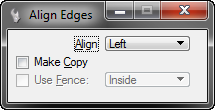
4) Following the prompts in the lower left hand corner of MicroStation, select the base element for alignment.
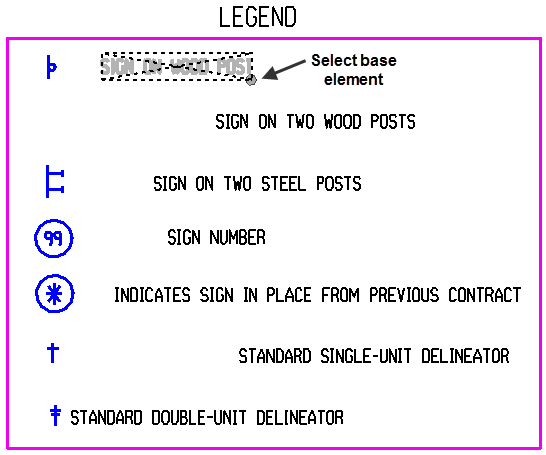
5) Following the prompts in the lower left hand corner of MicroStation, select the elements to align.
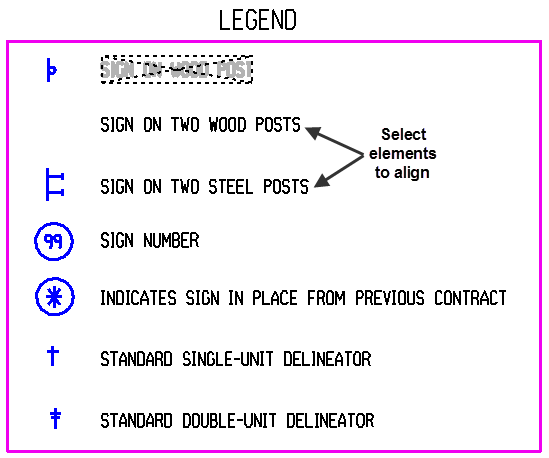
6) After selecting the elements to align, reset (right click) out of the command.
Last Month’s Tips:
MicroStation: Backup & Undo InRoads: OpenRoads VBA: Comparing MicroStation Pirate: Terrain Elements Floating Point Numbers Selection Port-Starb… Don’t want to miss out on other great information? Subscribe to this blog or our monthly eNewsletter now! Learn More ◊ Contact us today ◊ Newsletter ◊


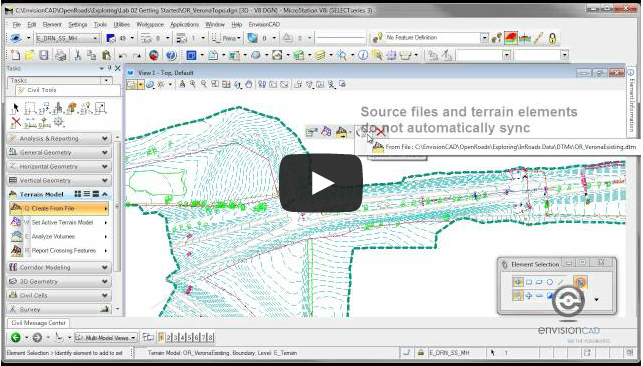
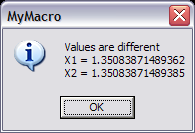
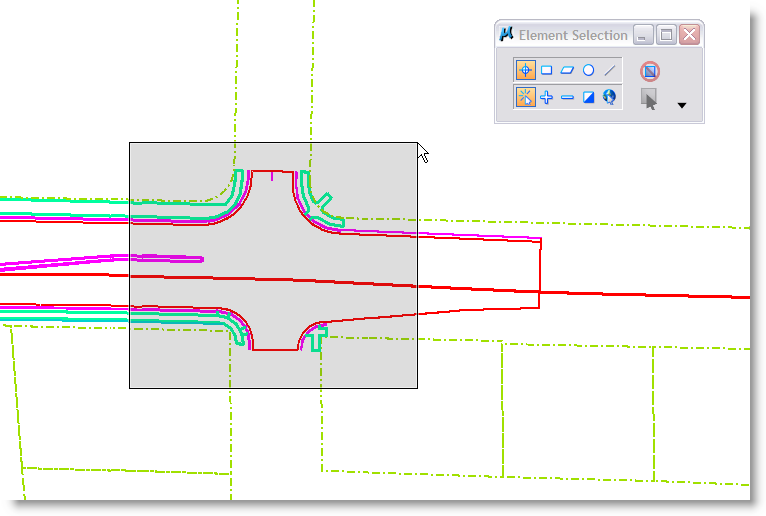
Bottom line, How do you do an algin in detail in a screen. How do you select the elements, not just talk about it, just do it.