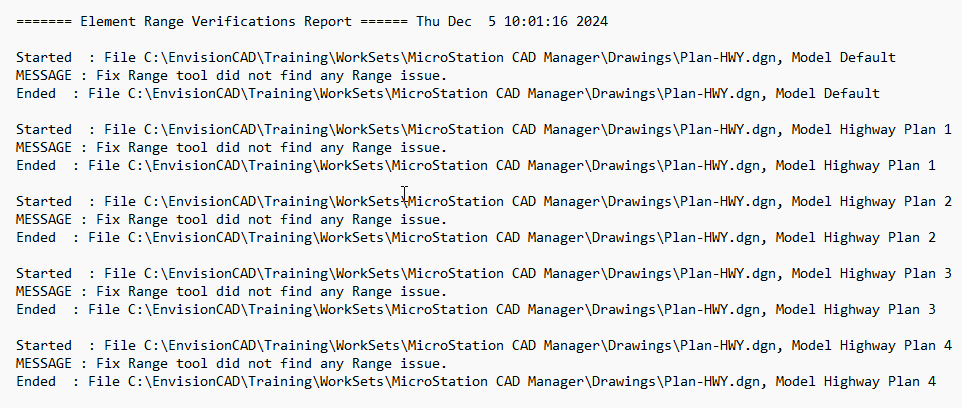The DGN Audit tool has been added as a Technology Preview in MicroStation 2024. This tool has the options to automatically fix corrupted element range values as well as identify bad level data in a file and missing reference attachments (including raster attachments and point clouds).
To launch the tool, select File > Tools > DGN Audit from the ribbon.
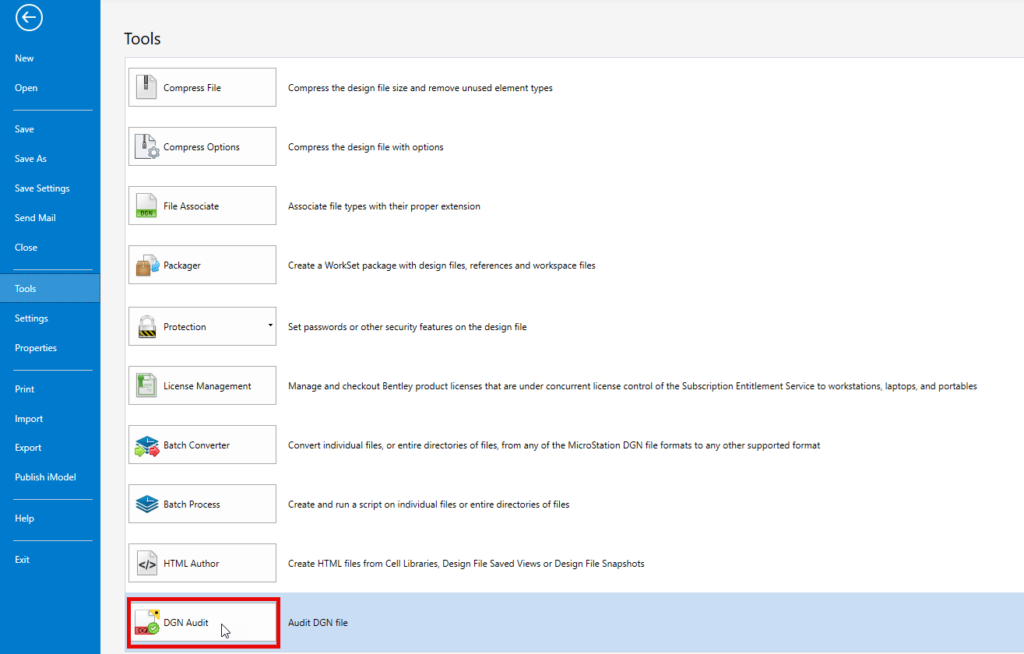
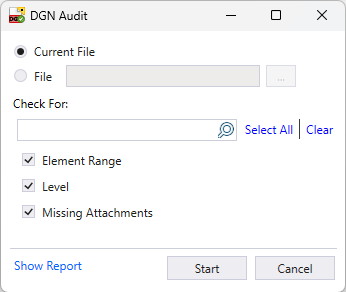
In the dialog, you have the option to audit the active DGN file or select one not currently open. The option to audit levels is only available when auditing the active file.
When the audit options are selected, click the Start button to begin. Every model in the selected DGN file is processed during the audit.
After it completes, Show Report is highlighted and becomes active. Clicking on the text will display the completed report in Notepad (or your default text application) as shown.