Manipulating reference attachments can be challenging due to the size of the References dialog and the fact that it often covers up key parts of your drawing.
For example: using the Move Reference tool in the image below you must first select the tool from the References tool bar, then move the References dialog out of the way in order to select the points. This can get very frustrating when doing repeated manipulations.
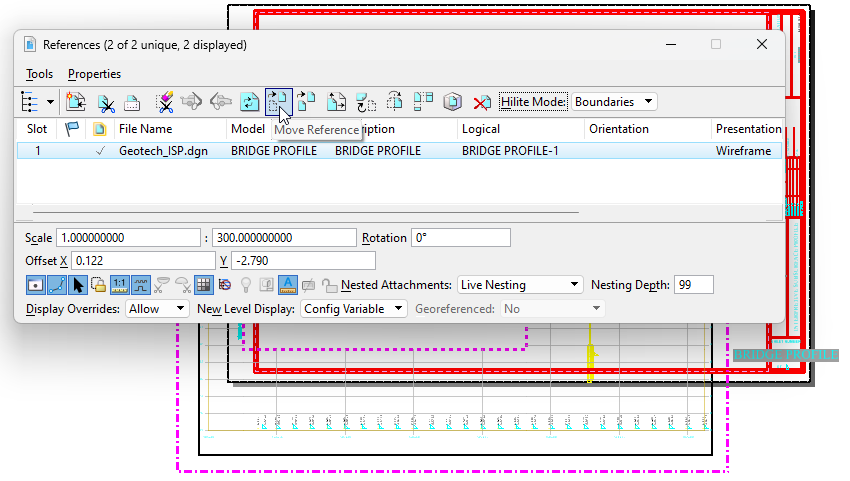
To get around this, there is an option named Treat Attachment as Element for Manipulation that allows you to perform manipulations without having the References dialog open.
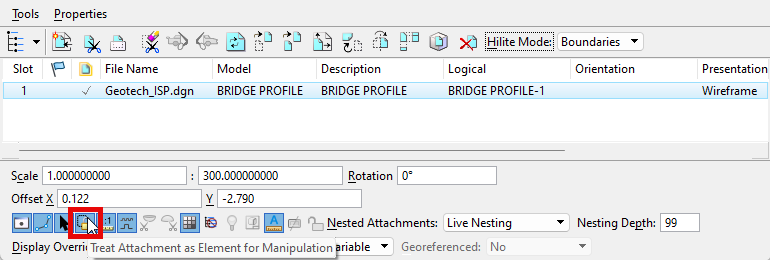
When this option is toggled on, you can use the corresponding element manipulation tools to manipulate your reference just as if it were a typical MicroStation graphic element.

The compatible manipulation tools are:
- Move
- Copy
- Rotate
- Scale
- Mirror
