1. Viewports not locked.
So, your scale and location are set for your viewports, yet you don’t lock any of them? Is this an April fool’s joke?

2. Messing with data shortcut .xml files.
And you wonder why none of your data shortcuts are showing up?
3. Using non-annotative text and blocks.
Consistency is for nerds!
4. All Osnap options turned on.
Because you never know when you’re going to need snap to insertion point at the drop of a hat!
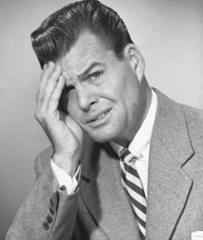
5. Show Lineweight option turned on.
If I wanted to use the giant crayon tool, I’d work in Photoshop.
6. Drawing in paper space.
Like running with scissors…ya just don’t do it.

7. Extreme corridor assembly insertion frequency.
2′ assembly frequency on the preliminary design of a straight corridor region might be overkill.
8. All layers turned on all the time.
Selection cycling is nice, but first I need an idea of what I’m looking at.
9. All corridor regions displayed when troubleshooting.
We’re looking at 5 miles of interstate highway… can you narrow it down just a bit for me?

10. Using multileader text instead of surface labels.
Do you see a disconnect here?
Some of these pet peeves are certainly a matter of preference, but others can be eliminated through company standards development and training. A managed CAD environment goes a long way towards improving company efficiency, and helps improve file usability.
Also check out: My Top 14 MicroStation Pet Peeves

