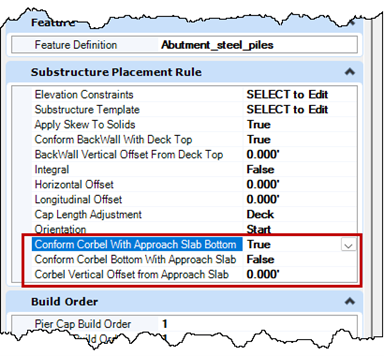When you create a corbel for the approach slab, OpenBridge Modeler will automatically assign the slope of the deck to the corbel. It is possible to make the corbel follow the bottom slope of the approach slab instead. To accomplish this, follow these steps:
- Create the approach slab.
- Select the abutment and bring up the Properties dialog.
- In the Properties dialog and within the Substructure Placement Rule panel, select Conform Corbel With Approach Slab Bottom and change the rule to True.
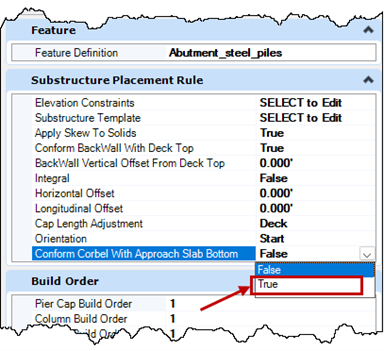
- New categories will appear:
- Conform Corbel Bottom With Approach Slab – this will make the bottom of the corbel follow the approach slab slope
- Corbel Vertical Offset from Approach Slab – this offset is from the bottom of the approach slab, measured in feet
- Set the Properties within the dialog as desired.