If you are a regular user of OpenRoads you know that snapping to Civil Objects in a dgn when placing new geometry creates a rule to that element. This is how the software creates “Design Intent”, and how geometry can dynamically update when a change is made to the design. In most cases, this is the desired result. However, there may be instances when you are placing geometry that you need to snap to a Civil Object, but do not want to create a rule. New in OpenRoads Designer CONNECT Edition, is a toggle on the Feature Definition Toggle Bar called Persist Snaps, that allows you to do just that.
On the Feature Definition Toggle Bar, the 2nd to the last icon is the Persist Snaps toggle.
 When it is checked “On” as in the image above, then snapping to Civil Objects in the dgn will create a rule. When it is checked “Off” you can snap to Civil Objects without creating a rule. For example, if I place a line using a Keypoint snap to the alignment, the Keypoint snap rule will not be created.
When it is checked “On” as in the image above, then snapping to Civil Objects in the dgn will create a rule. When it is checked “Off” you can snap to Civil Objects without creating a rule. For example, if I place a line using a Keypoint snap to the alignment, the Keypoint snap rule will not be created.
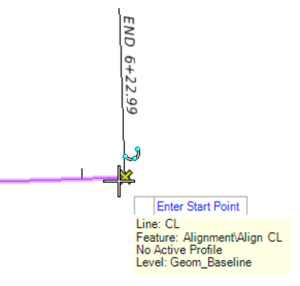
Now if I modify the alignment, the line drawn will stay in place.
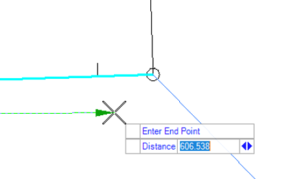
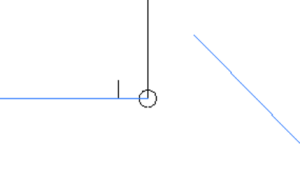
This feature may also be useful for times when you want to snap to corridor elements, but do not want to create a rule. Note that Perpendicular and Tangent snap will ignore the Persists Snaps Toggle.
