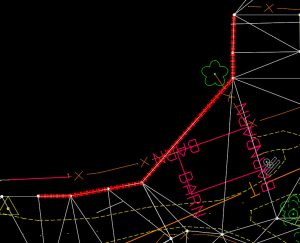Pretty much every project has one or more areas like shown below, where terrain model triangles will cut across the concave corner of the project.
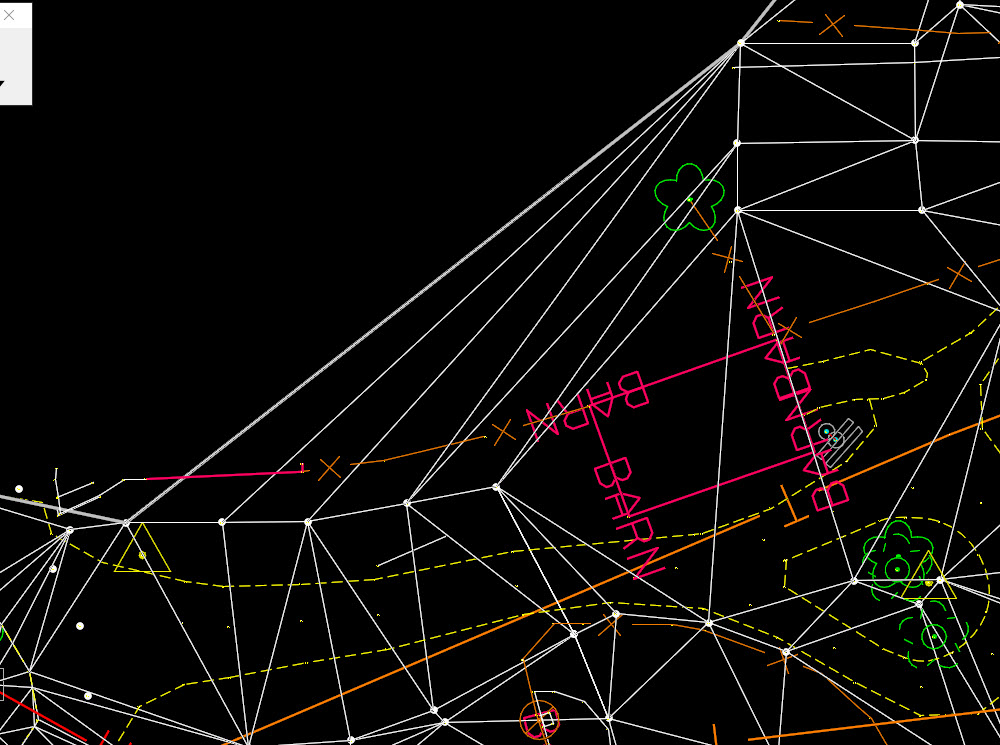
My first choice is always to adjust the Edge Method to “Max Triangle Length”, but even with the most appropriate choice, there will still usually be areas where triangles cut the corner.
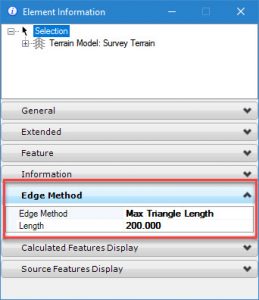
At the point, many people will start using the Terrain Edit tools to delete the stray triangles. The problem with this approach is that I must remove the rules from the terrain mode, such as survey point rules or graphic element rules. Now I have a terrain model with clean corners but is “dumb” and will not update.
The best way to control the triangles is by adding boundary elements (yes plural) to the terrain model.
There is a tool that will add a boundary to the entire terrain. This boundary can be edited to control these concave corners. The “problem” is that this creates a line string completely around the terrain which can interfere with picking the terrain by downstream designers. The line string gets picked first which then requires that the consumer of the terrain do mouse reset gymnastics to pick the terrain.
To avoid this complication, I add multiple boundary elements wherever I need to control triangles but only for the minimum distance around the terrain model. In the image below, I have drawn a smart line (red dashed) by snapping to the survey points around the portion of the boundary where I need to remove triangles.
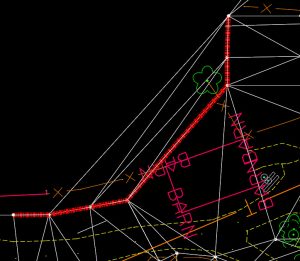
Then use the Add Features command to add the line string as a boundary element.
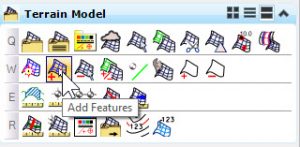
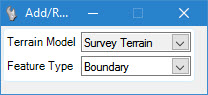
Now, my corners are clean in the specific areas I care about and I have not created an undue burden on downstream consumers of the terrain.