OpenRoads Designer brings a new ribbon interface to Bentley’s civil design software. This is comprised of Workflows, Tabs and Groups collecting common processes to make them readily available as the design progresses.
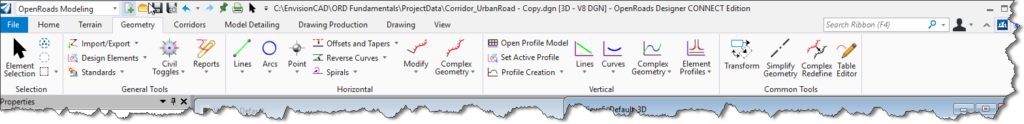
Once over the initial visual difference, our civil workflows remain relatively unchanged from the SELECTseries 4 civil design packages. What has changed is the location of commands and tools used in that workflow. ORD includes the ability to search the ribbon to locate tools as users transition. Located in the top right corner of the interface, the search will locate commands, provide the Workflow, Tab and Panel, and let you initiate the command. The latter is helpful when you need a command from another Workflow or Tab. Simply search for the command and select it to start the command.
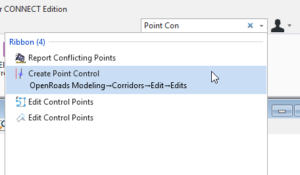
Bonus Tip: The Search Ribbon functionality comes to ORD from the MicroStation CONNECT Edition platform. However, ORD typically ships with preconfigured Function Keys, thus overwriting the F4 setting seen in the search bar prior to activation.
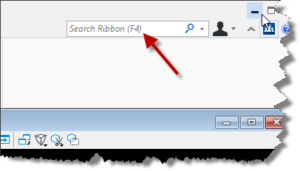
This can be corrected by assigning F4, or another Function Key the “ribbon focussearch” command.
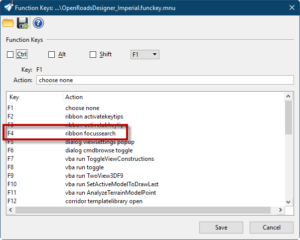
Once configured to a function key, this becomes a very efficient way to use all of the tools available in ORD without spending time navigating the interface.
