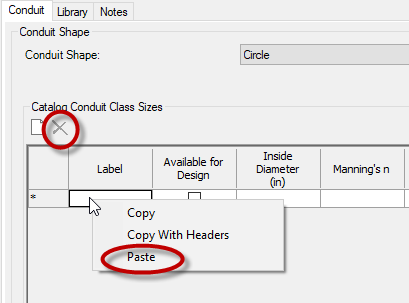Tools built using Bentley’s OpenRoad Technology include the ability to leverage drainage and utility design tools incorporated into the civil products. The Subsurface Utility Design and Analysis (SUDA) functionality included with the SELECTseries 4 versions of GEOPAK, InRoads and MXRoads and OpenRoads Designer CONNECT Edition utilize component “catalogs” to store hydraulic properties for various nodes and conduits. These catalogs are referenced by the prototypes assigned to the feature definitions used by designers. The catalog editing tools inside the civil products can be a little cumbersome to use. While there is no explicit export/import process in these dialogs, the content can be copied out, edited in a spreadsheet application and pasted back in. Bulk modification and changes can be managed in the spreadsheet application and then returned to the catalog.
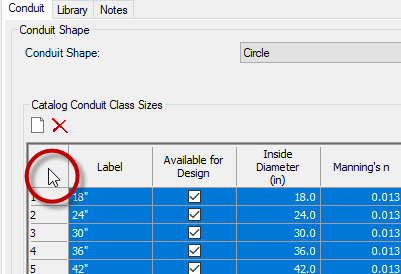
The process for this is relatively simple, highlight the entire table by clicking the top left corner. Once selected, right-click in the table and select “Copy With Headers”. Paste this into the spreadsheet editor of your choice and make any order changes, or bulk updates (find and replace Inch with IN or ”, use concatenation to provide more logical names, etc.)
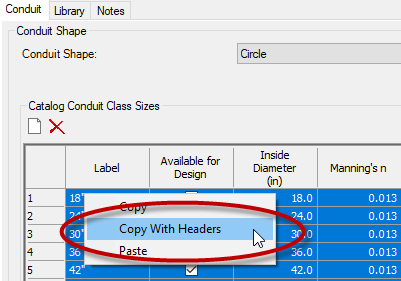
Once complete, remove the rows in the catalog table and copy the updated values back in. A couple of tips, don’t copy the header row out of the spreadsheet, it will paste in the catalog. Also, be sure that you select the top left cell for the past, and that the cell is not in edit mode.