Reference planes in Revit are handy tools and have many uses. In 2017 Revit introduced a way to organize those reference planes by creating subcategories.
By adding sub categories and changing the line pattern and color in Object Styles you can quickly tell the purpose of the reference plane.
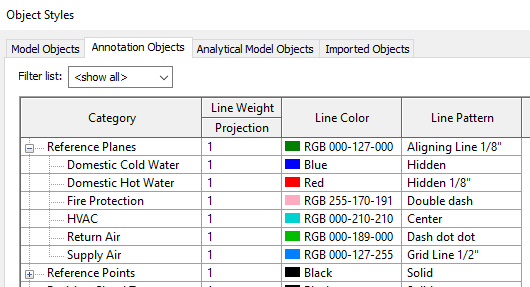
They could be categorized by systems:
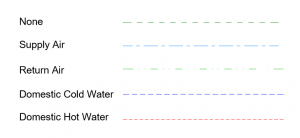
Or by discipline:

Then they can be filtered in the Visibility Graphics Window:
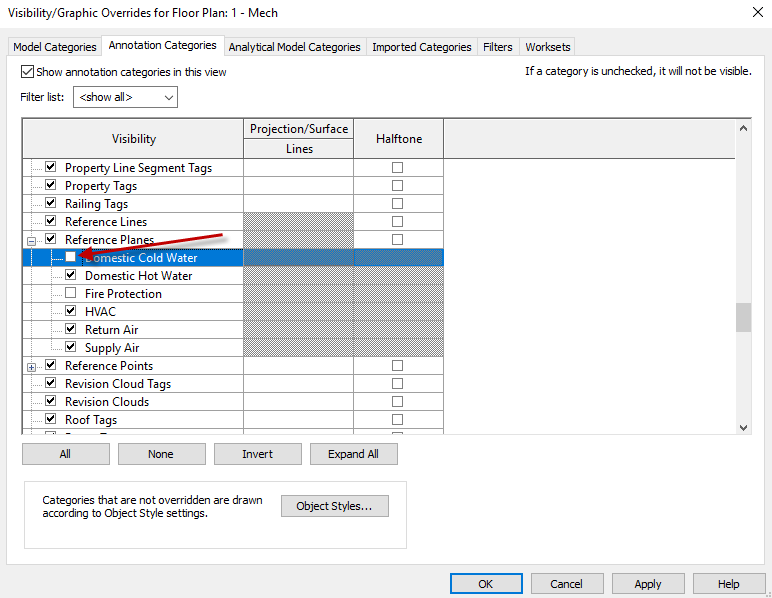
Using subcategories in families can help keep all the parametric dimensions straight quickly without having to select the reference plane to see its name.
These subcategories do follow the family into the project when loaded which could get confusing if too many are added or they come from different users. An easy solution to this is to delete the subcategories before adding it to the model. The reference planes then revert to the “None” sub category. They can also be deleted once the family is in the model, leaving the family subcategories intact.
