There is a problem in the SUDA tools, which is not widely known, that can lead to issues with units. The problem leads to the units in the SUDA data being stored as Imperial Feet even though the SUDA seed file is defined with Survey Feet.
In your SUDA seed file, you can confirm the units by clicking on the Project Defaults icon in tasks.
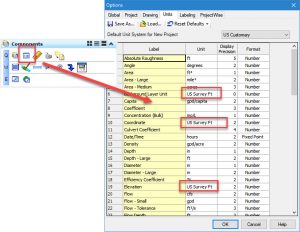
In the course of designing projects with SUDA, you will create various project DGN files. Upon initiating any SUDA command, the SUDA database is created in the DGN file.
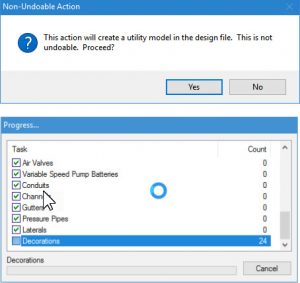
But then when you inspect the units in the new DGN, you will find that the units have been set to international feet.
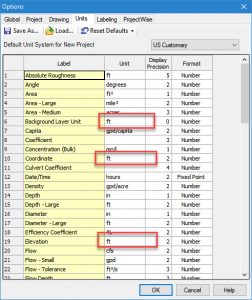
The fix is pretty simple but easy to forget. From the SUDA seed file, use the Save As button to save a copy of the settings. The file created is an XML file format. Then every time you make a new SUDA dgn file, load the XML file with the LOAD button.
IMPORTANT: You must load the settings before creating any SUDA data to avoid potential errors in the data.
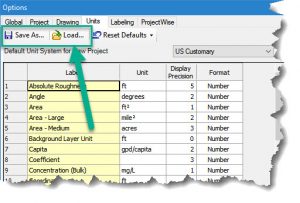
What if I forget: In some instances, I have seen the SUDA graphics misbehave by incorrect positioning of the SUDA nodes. This misbehavior has thus far been encountered in only a single workspace in Nebraska. However, the confusion of seeing different units in the DGN properties as compared to the Utility properties will be annoying and confusing.
