Written by: Dave Wahl, CAD Systems Specialist at Bergmann Associates
In SELECTserver there is a functionality called Custom Activation Groups. This allows you to create a new Activation Key for your site and limit the products associated to it; and you will not have to worry about staff trying software out or using something you do not own and get the QTL for it later.
1. In SELECTserver select Custom Activation Groups in the Site Configuration pulldown menu.
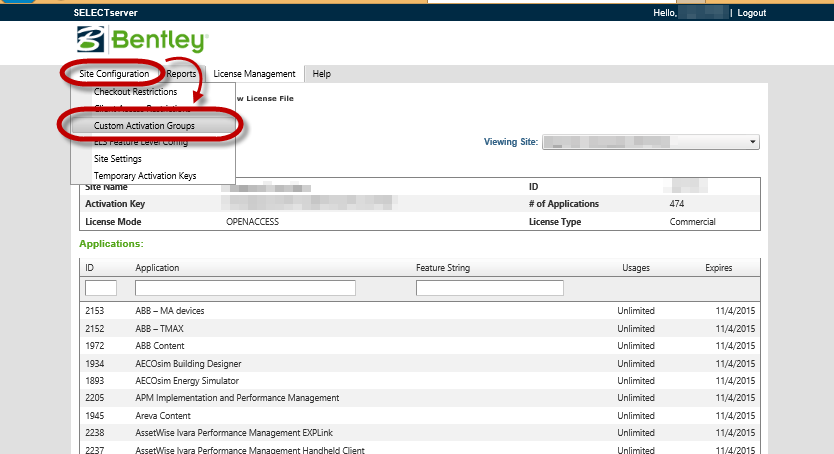
2. Click the button to ADD NEW GROUP
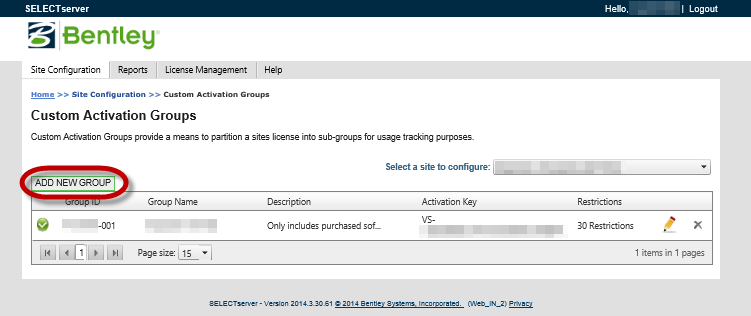
3. In the new group, SELECTserver will automatically fill out the Group ID and Activation Key based on your license. Fill out a Group Name and Description.
4. Go through the list of Bentley products associated to your account. With the Open Access SELECT licensing users have access to EVERYTHING which was a problem. Check the products that you own or want to make available to staff, then save it.
Note: the Activation Key in this dialog box because this will become the Activation key you want all your users to use.
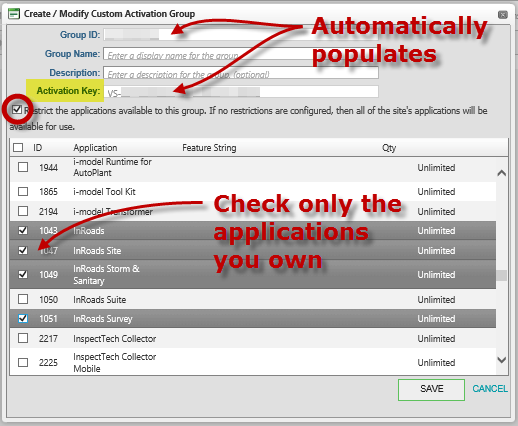
WE HAVE MORE BLOGS TO READ!


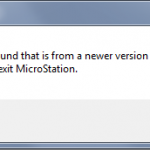
Have Civil Software Skills? Top 10 Configuration Variables OpenRoads V8i SELECTseries 4
for OpenRoads is Now Available!

I have no better alternative medium to appreciate your website for the weekly tips nd trick on CAD. It have really enriched my capacity to be a good drafter.
Can I also get updates on AVEVA (PDMS) as I try to perfect myself in this software.
Best regards,
Ernest.
Ernest, I am glad you enjoy the CAD tips. We currently do not work with AVEVA PDMS software.
Regards,
Bob Mecham