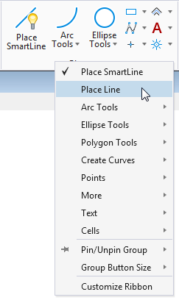Starting with MicroStation CONNECT Update 11, the Place Line tool is now hidden by default in the ribbon groups. The Place SmartLine tool can replace the functionality from the Place Line tool. Using AccuDraw with Place SmartLine you may enter the Length and Angle values just as you have previously in the Place Line tool settings window.
If you simply can’t live without your trusty old Place Line tool bring it back in the ribbon by right-clicking in the Home > Placement ribbon group. From the pop-up menu select Place Line.