In MicroStation CONNECT Edition the AccuDraw compass rotation shortcuts (such as RE, RQ, T, etc.) only work if the Context Sensitivity setting is toggled on. When the setting us unchecked the rotation shortcuts are disabled.
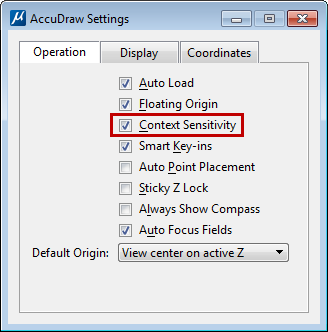
This is a change in behavior from previous releases of MicroStation, In the previous versions the rotation shortcuts were enabled regardless of the Context Sensitivity setting.
