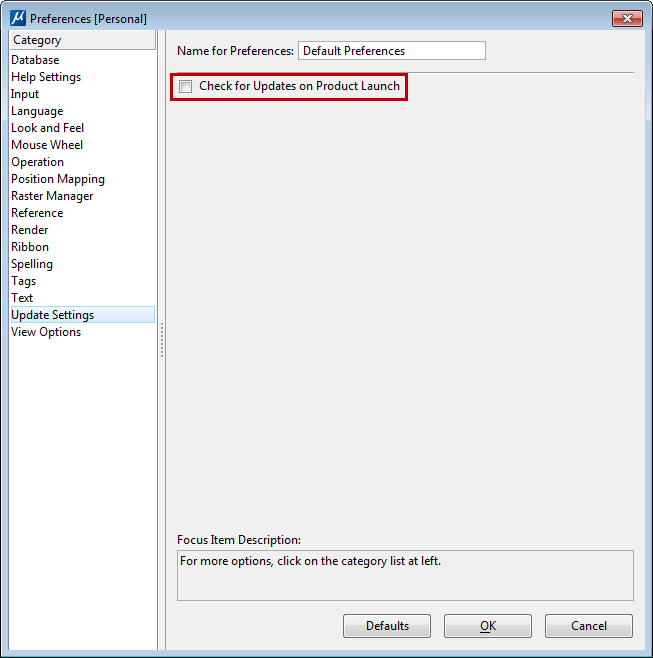In the MicroStation User Preferences dialog there are two settings turned on by default that you probably want to disable.
The first of these is the Help Settings option.
When you toggle off this option selecting the Help button in MicroStation will access the local help file installed with MicroStation rather than access the help from Bentley’s website. Accessing and navigating the online help can be rather slow at times. Using the local help file is much quicker.
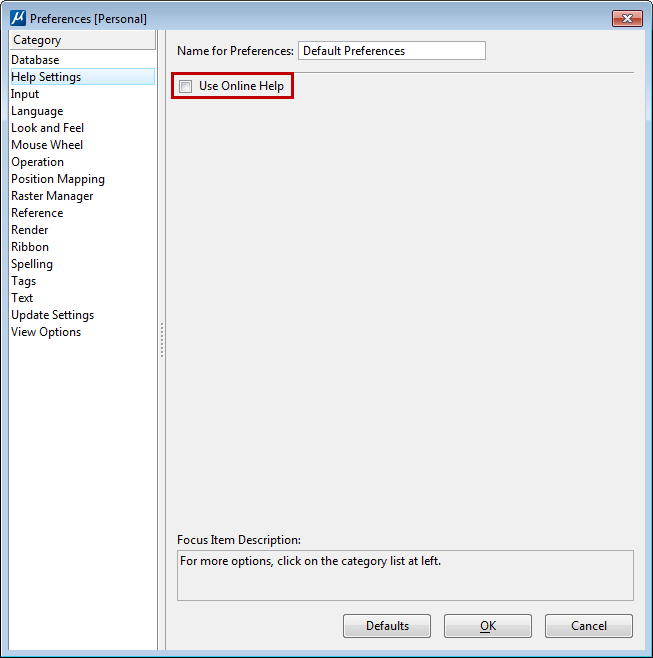
The second is Update Settings option.
Many organizations will skip certain product updates. In some cases it may be a year or more before an update is installed. You don’t want to be constantly reminded of available updates every time you launch MicroStation.