The Bentley Macro Recorder (BMR) in MicroStation CONNECT allows the user to record tool selections, data points, and key-in entries. These are saved in a .bmr file and can be replayed as needed. The recorded macros can be promoted to VBA applications for further editing and enhancement. There is, however, some limited editing capability of the BMR macros without promoting to VBA that can make them much more flexible.
In the example below we have a simple macro that places a B Size fence block at a scale of 1″=40′.
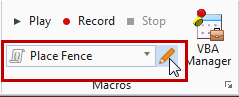
Selecting the Edit icon will open the recorded macro in the BMR Editor.
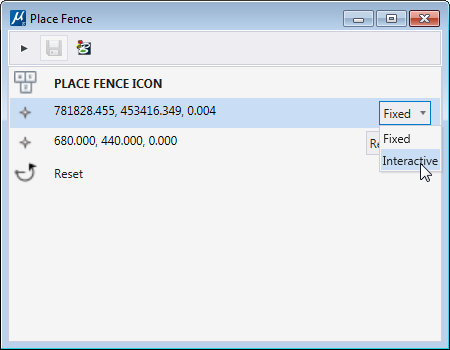
For data point entries these can be modified from Fixed or Relative points to Interactive. Changing the input to Interactive will pause the macro at that point, allowing the user to interactively select the point to use. In the case of this fence macro it allows the user to choose the starting point for the fence block, then automatically places the second point at the correct relative location, giving us the correctly sized fence anywhere we want. No coding necessary.
